PayCloud Hosted Checkout
Merchants who have online websites (such as online shopping centers/ticketing websites/recharge websites, etc.) can refer to the solutions provided in this section to access PayCloud payment.
Product Introduction
PayCloud hosted checkout is a payment integration method provided by PayCloud for merchants who wish to receive payments on its website. It provides a secure way to collect payments from customers by redirecting them to the payment page hosted by PayCloud.
The PayCloud hosted checkout integrates a large number of payment services from banks/acquirer/third-party payment service providers, including bank card online payment, online banking payment, mobile wallet scanning payment, etc.
After the user completes the payment, the merchant can receive a payment notification from PayCloud, and the merchant can also actively call the order query API to obtain payment results. After obtaining the payment result, PayCloud will synchronize and update order information to merchants to complete the remaining goods and services.
How It Works?
To use the PayCloud hosted checkout, merchants need to integrate the PayCloud hosted checkout into their website. Once integrated, customers can choose the payment method they want to use and enter their payment details on the payment form. When they click the "Pay" button, they will be redirected to the payment page hosted by PayCloud, where they will complete the payment process. Once the payment is processed, the customer will be redirected back to the merchant's website, where they can view the payment results.
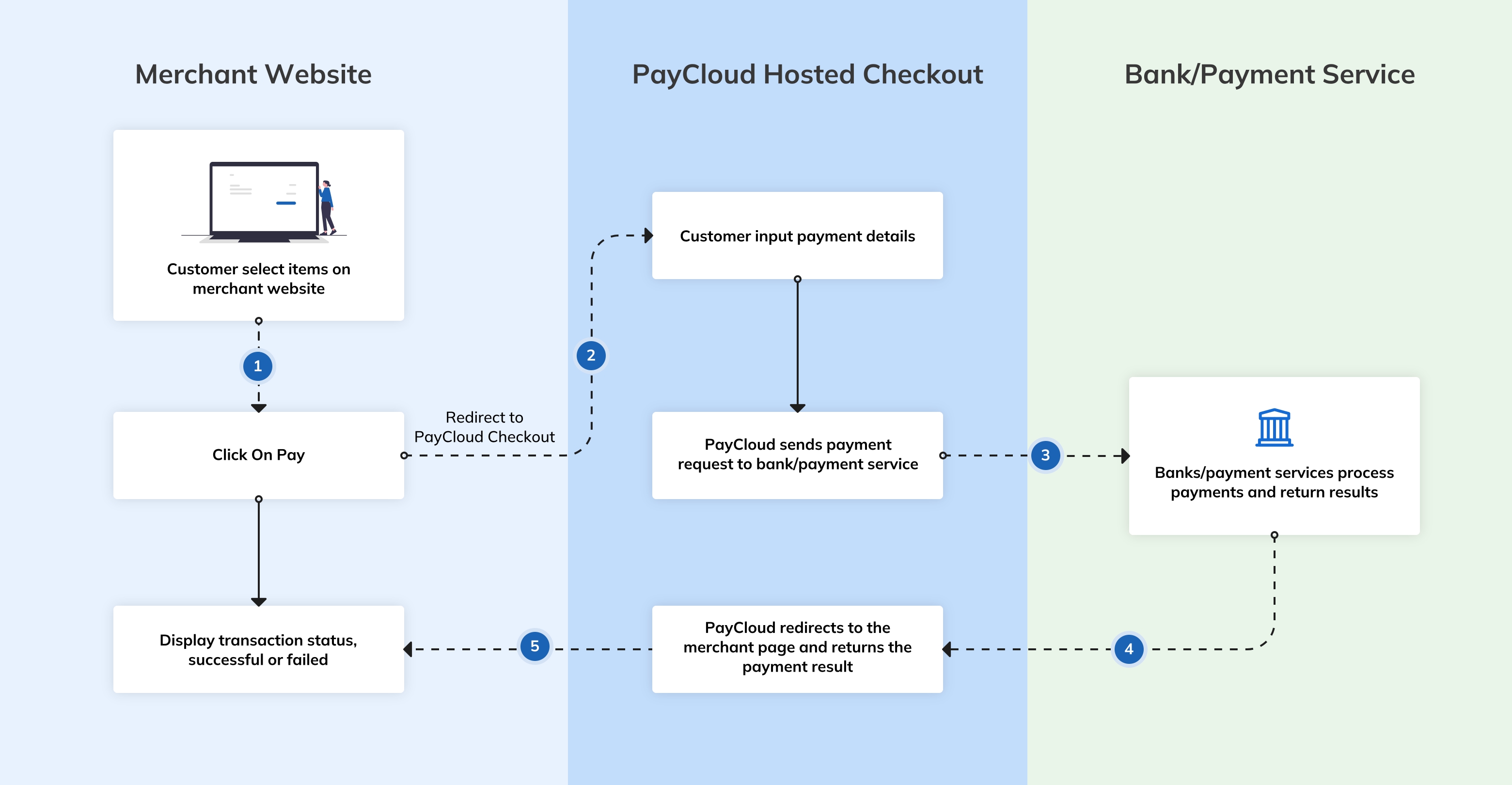
PayCloud Checkout Page Demonstration
The following example shows some pages of the PayCloud hosted checkout, where the content is displayed when the customer is redirected to this page:
- Card payment mode
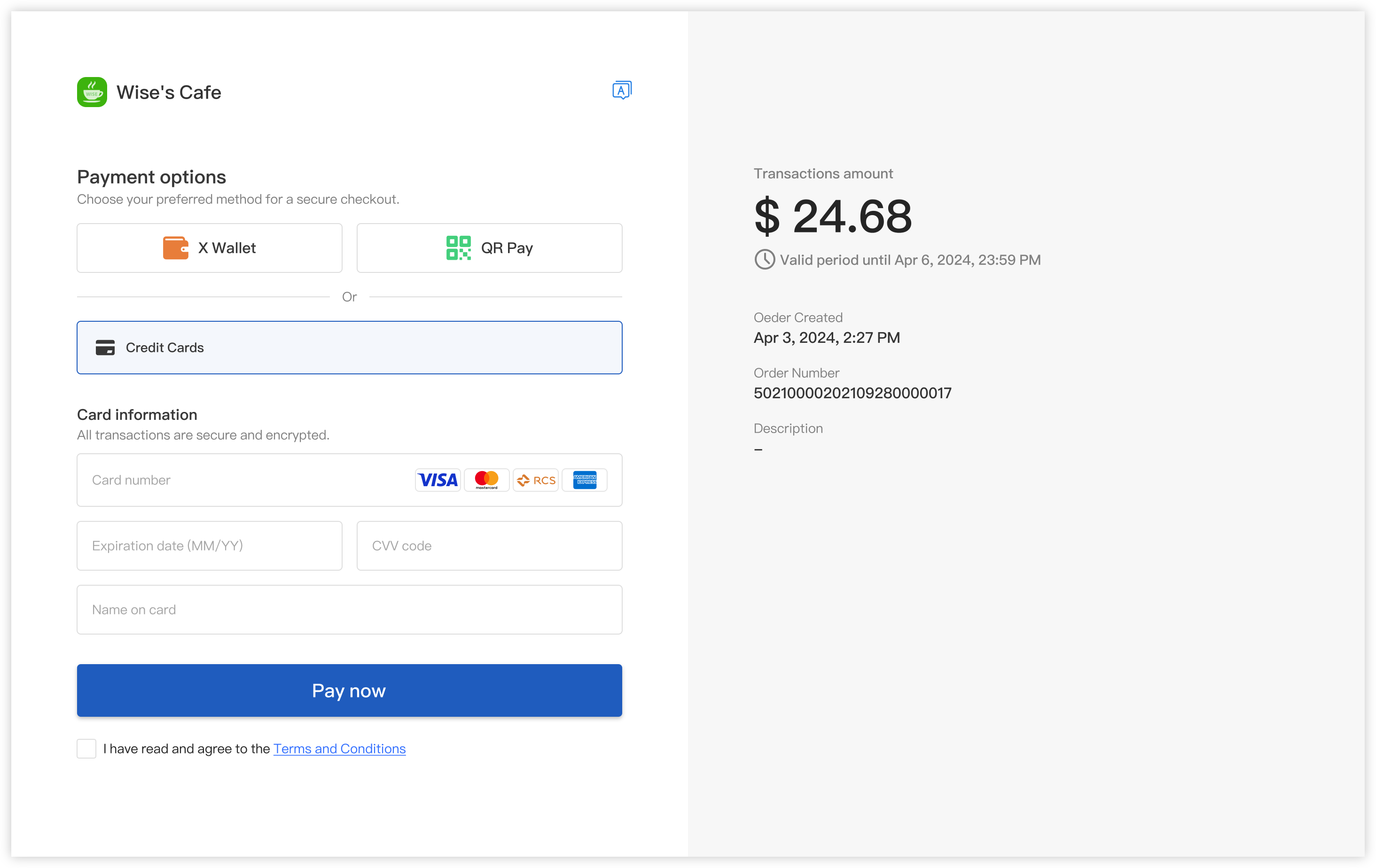
- QR payment mode
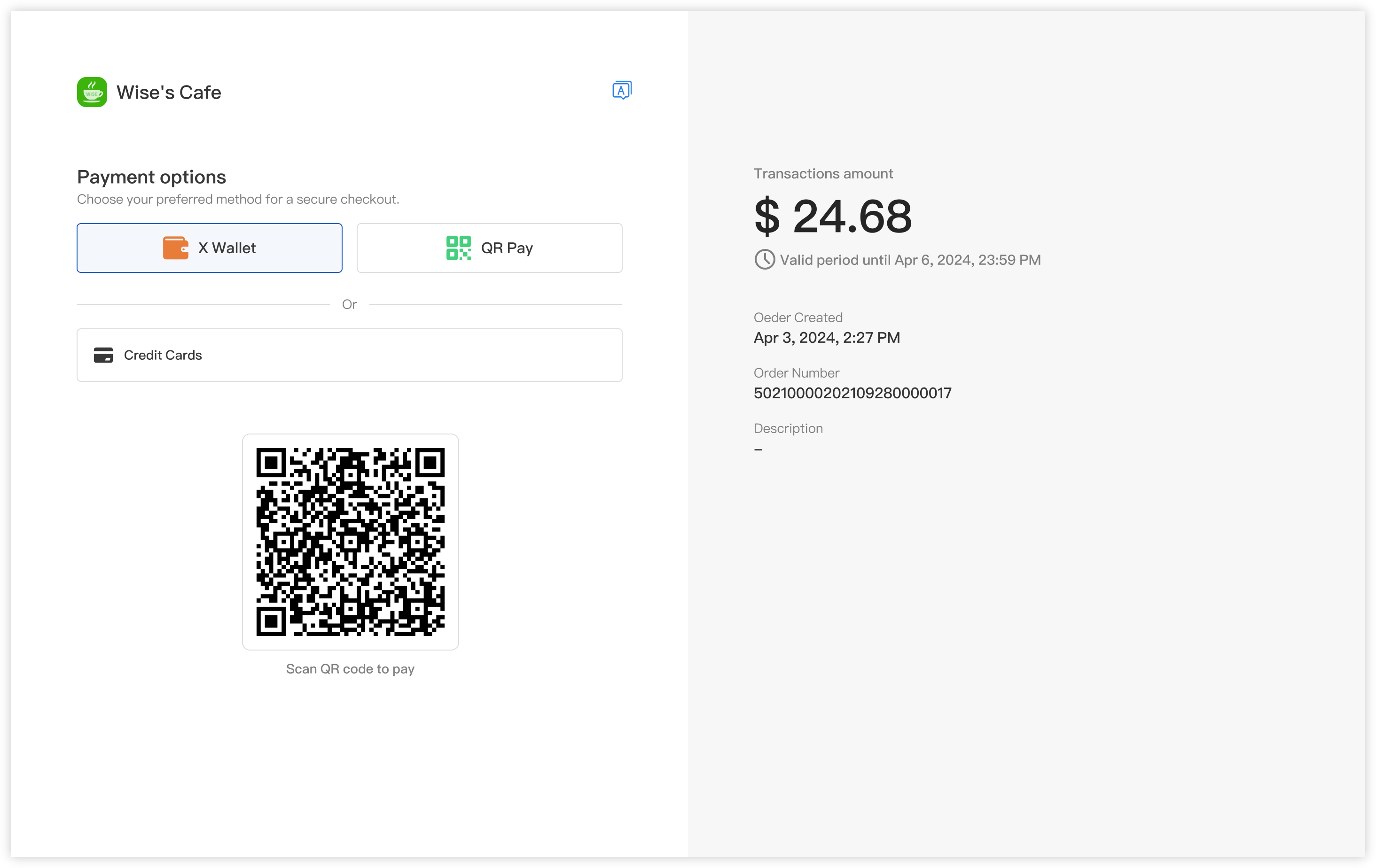
Flow
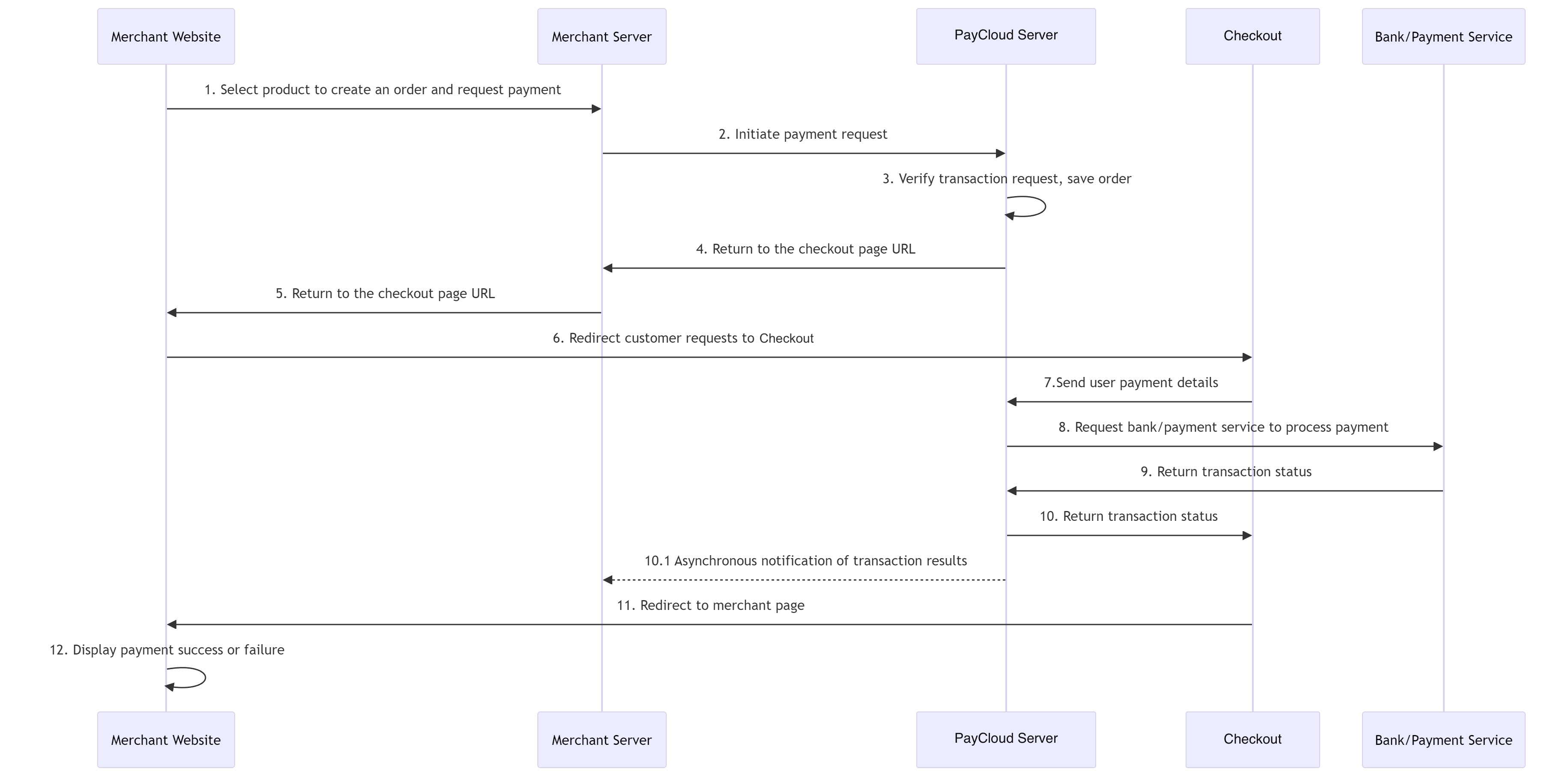
- Customers select products or services on the merchant website, create an order, click the payment button, and request the merchant server to start payment.
- The merchant server saves the order and requests thePayCloud hosted checkout order API on the PayCloud server to submit the order information to PayCloud.
- PayCloud verifies order information and saves the order.
- PayCloud returns the checkout page URL to the merchant server.
- The merchant server returns the PayCloud checkout URL to the merchant website.
- The merchant website redirects user requests to the PayCloud checkout page. The fifth and sixth steps can also be redirected by the merchant's backend, and the specific implementation plan can be chosen by the merchant according to their needs.
- The user selects a payment method at the PayCloud checkout, such as credit card payment or QR payment, and securely submits the corresponding payment information to the backend.
- PayCloud verifies payment information and forwards payment requests to banks/acquirer/third-party payment service providers.
- Process payment requests and synchronously return corresponding processing results.
- PayCloud synchronously returns the payment result to the PayCloud checkout. And asynchronously notify the merchant server of the payment result. For details, please refer to the transaction result notification. The Webhook notification URL is passed to PayCloud by the merchant through the "notify_url" parameter when Create Order.
- The PayCloud cashier redirects to the merchant's page, and the redirect URL is passed to PayCloud through the "return_url" parameter when the merchant Create Order.
- The merchant page should confirm whether the order has been successfully paid through the transaction status in the backend. Display the corresponding payment result interface to the user and provide subsequent products or services.To prevent missing orders, you can proactively check the order status through the Order Query API.
Start Integration
To integrate with the PayCloud hosted checkout, you need to send an HTTP request and check the response. This will redirect customers from the merchant's website to PayCloud's payment page to complete the payment. You can refer to the API description and example message in the document to start.
PayCloud suggests that you use sandbox parameters for integration before starting, so that you can quickly understand and experience the functions provided by PayCloud before activate a payment (activate a payment requires you to submit merchant information, review, and other actions, which may be a long process).
The payment after integrating sandbox parameters is not a real payment, but a simulation of the transaction process, which facilitates you to conduct large-scale testing, special amount testing, and simulate errors.
For detailed information, please read the content of the document: Test Integration
API List
We provide a set of REST APIs, please refer to the table below. These APIs provide SDKs for several languages, please visit SDK. API access rules, please refer to API rules.
| API Name | Description |
|---|---|
| PayCloud hosted checkout Ordering | Submit payment orders through this API |
| Submit a refund request | If you submit a refund request through this api and the refund does not arrive immediately, you can call the refund inquiry interface to get the progress of the refund. |
| Query order | Query the transaction result (consumption/pre-authorization/pre-authorization completion) of a positive transaction order through this api |
| Query refund | Query the transaction results of negative transaction orders (consumption cancellation/pre-authorization cancellation/consumption refund/pre-authorization completion refund) through this api |
| Transaction result notification | After the transaction, notify the merchant through this webhook to tell the merchant the result of the transaction |
Quick Integration SDK
To simplify the integration process, we also provide SDKs or demos for several languages (see SDK/Demo section). These SDKs handle most of the necessary functionality, making the implementation of PayCloud Hosted Checkout processes easier.